May 2022 Daily Notes
5.31.2022
I finally got around to doing some of my Sketchnotes for the April 2022 General Conference of the Church of Jesus Christ of Latter-Day Saints. I decided to experiment a little since I've been doing Sketchnotes the same way for several years and it has become a bit monotonous to do them. The first thing I tried was doing them in GoodNotes instead of Procreate. I really liked doing this because GoodNotes has less tool options, which reigned in the experimentation a bit and I didn't go too crazy. I also decided to try doing the Sketchnotes on a dark background where I normally do them on a white background. The first Sketchnote was similar in style to my previous Sketchnotes, but just on a dark background.
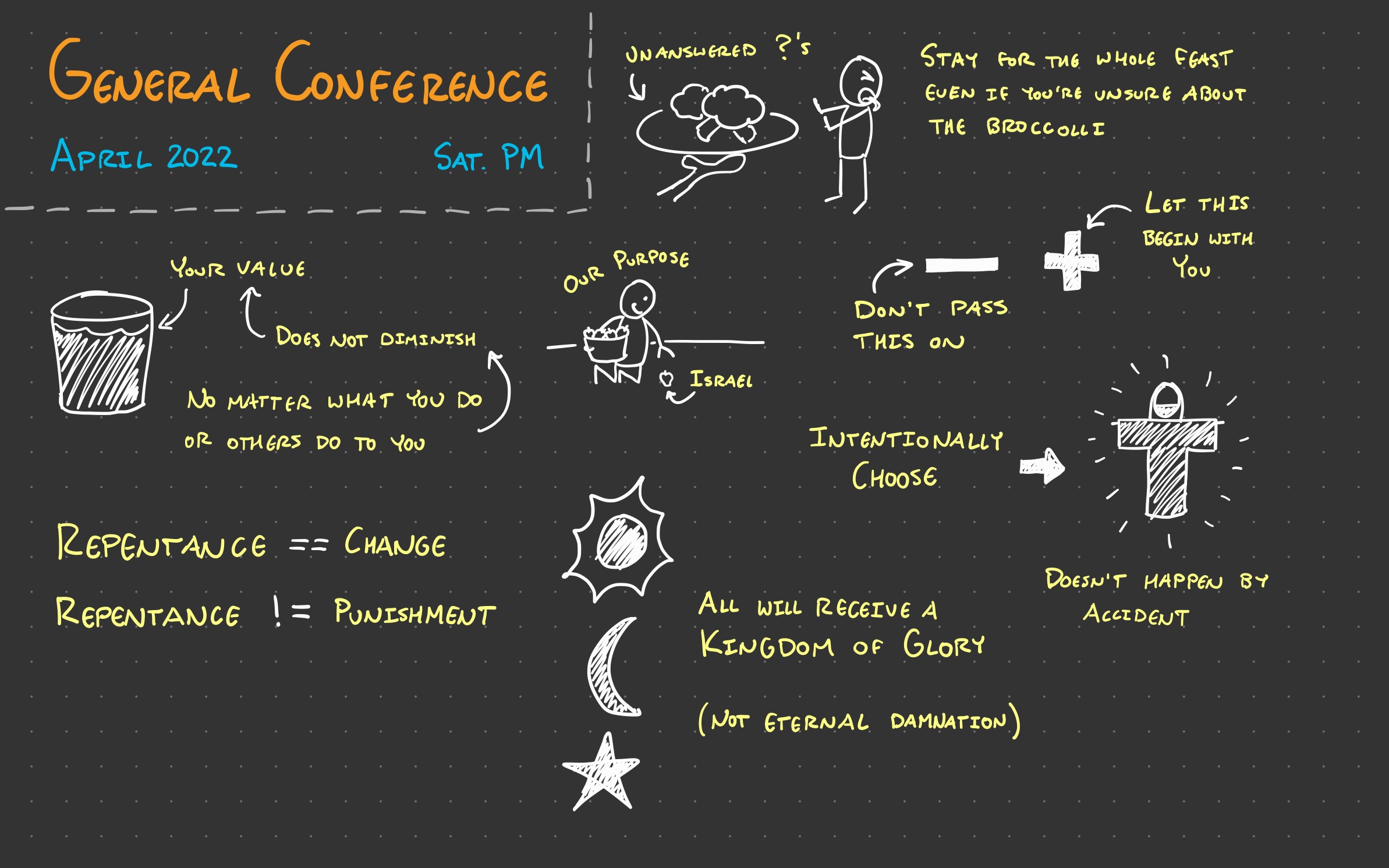
Then I watched a video from a Workshop Week that a bunch of YouTubers put together on journaling / Sketchnoting, and I applied a bunch of the tips and tricks I learned.
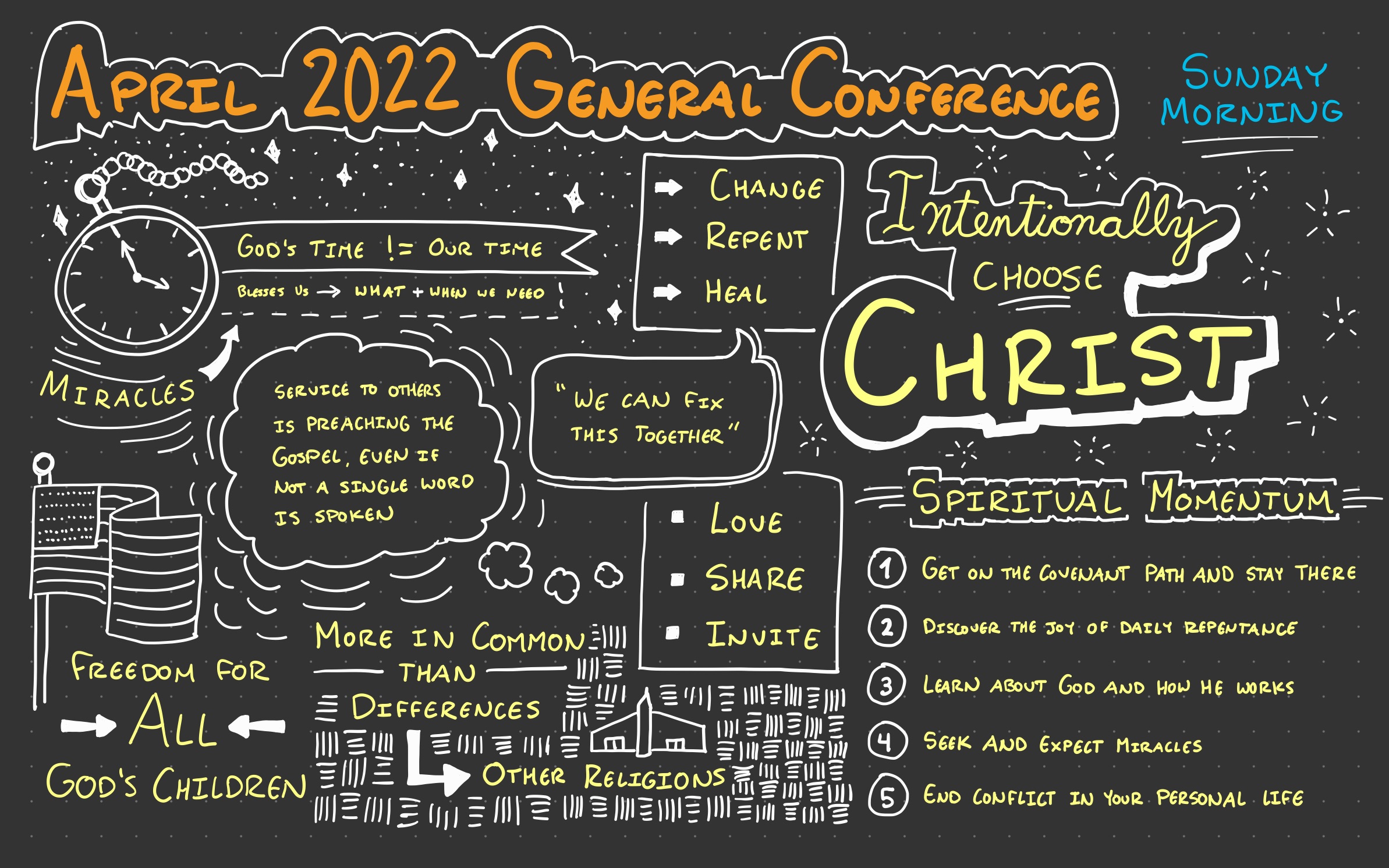
As you can see, it greatly improved the visual interest of my Sketchnotes. It feels much more like a complete and connected piece. I still have one more General Conference Sketchnote to do, and I'm going to do it like the second Sketchnote I did, but on a white background. I'm curious to see what that'll look like, and then I can decide which I like better.
5.30.2022
I've finished up the last revisions to My Weekly Review article. I tweaked the section on Tasks, as well as the article conclusion. I'm hopeful it makes sense, and that it can help others conduct a useful weekly review. I've also really enjoyed this article revision process. It made it so much easier and motivating to put it up on the website and revise it piece by piece. I think I'll continue doing it with articles going forward.
5.26.2022
The next set of revisions to My Weekly Review article were the Calendar and Notes sections. These only required a few small tweaks as they were pretty well explained already. I feel really good about this revision process so far. It's made it much easier to do because I focus on small sections at a time (Keys to Productivity: Iteration). It doesn't feel as overwhelming as fixing the entire article all at once.
5.25.2022
I made the first set of revisions to My Weekly Review article. I updated the section on Email processing to be more clear, and added some links to Tiago Forte's articles and videos on the subject.
5.24.2022
I've decided to try something new with my article about My Weekly Review. I've decided to go ahead and publish the rough draft, and then I'll revise small sections of it each day until it's nice and polished. This is in keeping with the idea of working with the garage door open and learning in public. I'm also hoping it'll help motivate me to make the revisions as it's already in a place where people can see it and I won't want people to see it in its rough state for too long.
5.23.2022
In anticipation of publishing my article on my weekly review later this week, I thought I'd share Tiago Forte's weekly review process, which my process is heavily based on:
The One-Touch Guide to Doing a Weekly Review: How I Go From Chaos to Clarity in 30 Minutes
5.20.2022
I had intended to attend a few of the sessions of the Linking Your Thinking conference, but a combination of falling ill and then having to catch up on things when returning to work prevented me from attending any of the sessions. Luckily, the sessions were all recorded and will be available for me to watch on my own time. I really appreciate them doing that because I'm really interested in learning from the many sessions that were offered. I hope to share what I learn throughout next week.
5.19.2022
I know how easy it can be to fall out of the habit of something, so I've been working extra hard this week to get back into the natural rhythm of my daily routine after being sick for a week. I don't want my illness to destroy what I've been working so hard to maintain. This needs to be an intentional choice on my part. If I were to update my list of Keys to Productivity, I'd probably include Intentionality somewhere. Productivity doesn't just happen; you've really got to work for it. As I think about it, though, I guess intentionality is a part of each of the Keys to Productivity already. You need to be intentional / proactive during each step in order for them to be effective.
5.18.2022
I seem to be finding myself in a bit of rut at work. I feel like I don't contribute much value, although my coworkers would probably disagree. I was thinking about it, and I feel I'm lacking a vision of what it is I want to accomplish. Without an end goal, I feel I'm just going through the motions. It'd probably be good for me to take some time to figure out what it is I want to do, then start designing my days to work towards that end goal. This, of course, is the first of the Keys to Productivity: Focus. I lack Focus right now, so I need to take the time to get some. It's much harder, downright impossible even, to know how to improve when you don't know what you're working towards.
5.16.2022
I was on track last week to publish an article detailing my weekly review process when I was suddenly hit by a nasty strain of the flu. I haven't really been sick since before the pandemic started, so it hit me like a ton of bricks. I'm feeling much better now, so I hope to get the article out this week. In the meantime, Nick Milo of Linking Your Thinking has officially released the newest version of LYT Kit for Obsidian. It's already been a useful resource for me as I continue to refine my personal knowledge management system in Obsidian. Be sure to check it out.
5.12.2022
Ahead of the Linking Your Thinking Conference next week, Nick Milo introduced in a live event this morning the newest version of his LYT Kit, an example Obsidian vault that aims to showcase how you might use Obsidian to organize your own personal knowledge management system. This is a free resource that you can download and experiment with inside of Obsidian. As an attendee of the live event, I was given early access to this new version of the LYT Kit. The thing I like about it most is the top level folder structure, which happens to have an acronym, ACCESS. These are the notes I took on what each of the folders in ACCESS is meant to contain:
- Atlas: Maps of Content
- Calendar: Time based (Daily Notes)
- Cards: Ideas, Evergreen Notes
- Extra: Attachments, reference / support material, images, manuals
- Sources: Books, articles, videos, podcasts, etc. (outside)
- Spaces: Areas, projects (active & inactive), dashboards; connect knowledge to productivity
I've been developing some organizational structures in my Obsidian vault (organically, of course), and this folder structure would actually fit nicely with some of the things I've been working on. I'm going to spend some time implementing the parts of this that make sense, and perhaps I'll create an article detailing my Obsidian setup sometime in the near future.
5.11.2022
Next week, Nick Milo (Linking Your Thinking) is having a free, virtual conference. There will be 15 sessions throughout the week covering various productivity topics, most of which seem to revolve around Obsidian and deep thinking. I'm excited to tune in and learn how I can continue to improve my use of Obsidian and building my personal knowledge base. If you're interested in attending some or all of the sessions, check out the official conference page here.
5.10.2022
Last week I talked about creating a productivity dashboard in Obsidian, and how I didn't find it very useful. This week I came across a video where someone designed the home screen on their iPad as their productivity dashboard, and I thought this was just brilliant. I immediately started designing my dashboard on my iPad home screen using Things 3 widgets, and Shortcuts that perform actions in both Things and Obsidian. I plan to show / explain my set up in an article in the near future as there's more things to explain than I have space for in a daily note. In the meantime, here's the video and article I followed as reference:
- Video: How to Design Your Obsidian app an an Integrated Thinking Environment
- Article: An Obsidian Homescreen for iPhone and iPad
5.5.2022
Video: Build a personal project dashboard in Obsidian
One thing I really liked about Notion was how easy it was to build out a dashboard that pulled in a bunch of data from other parts of my productivity system. It had things like what books I was currently reading, what projects were active, etc. I've created a makeshift dashboard in Obsidian with links to various lists in Things 3, as well as my books in progress list. I find I don't use it all that often, and I think it's mainly because the majority of my project data lives inside Things, so I usually just go there. This video caught my interest because I wanted to get some ideas on how to make my Obsidian dashboard more effective. I don't think I'm going to be using the particular ideas brought up in the video, though, due to the fact that what it showed were things I've got covered with Things. This may be a case where I'm in love with the idea of having a dashboard, but don't really need one. I may just be wasting my time trying to shoehorn something into my system that doesn't really fit. There are many things in the world of productivity I think are awesome, but it's important to keep things simple. It's also good for me to realize that what I'm already doing is awesome too.
5.4.2022
Video: Pick a Notes App: Your Notetaking Style (Part 1)
Notes I took on the above video:
Notetaking is highly personal. It's all about intuition and feeling; what resonates with you
- 4 Note Taking Archetypes (from Ness Labs)
- Architect
- System creation / organization
- Apps
- Notion
- Gardener
- Let ideas grow and evolve; connect ideas together (cross pollination)
- Apps
- Roam Research
- Obsidian
- Librarian
- Collecting resources from all sorts of different sources; finding small pieces of insight
- Apps
- Evernote
- Student
- Parts of each of the other archetypes; don't yet know what main archetype you are
- Apps
- Apple Notes
- Google Keep
- Notability
- Simplenote
- Architect
I'd say I'm somewhat transitioning from an Architect to a Gardener. I like designing systems, but they haven't always served me well when it came to using the information I was organizing. I've really loved creating evergreen notes in Obsidian and letting ideas grow and cross pollinate. It's the most successful and enjoyable experience I've had with any note taking app.
5.3.2022
I've been trying to get my yard in peak condition before the dry summer months, but my evenings after work have been spent mostly outside. As a result, I haven't had time to devote to my website redesign. I hope all the effort I'm going through with the yard now makes it easier to maintain throughout the summer, and I can turn my attention back to the website. It's a good thing for me, I think, to be focused on one big initiative at a time. They're much more likely to get done that way. It makes planning personal sprints much easier as well.
5.2.2022
Continuing with the experiment I started last week, I tried not to add anything new to my Next Actions list. I didn't succeed completely. There were a couple tasks I added, but I added less than I normally do. That's progress, even if it's small.
I've also been setting up short personal sprints to get high priority items complete. I didn't finish last week's sprint 100%, but I got really close. I have a few tasks less in this week's sprint, so I'm hoping to get those done early in the week, and then start chewing through the Next Actions list.